How I Prepare Presentations and Workshops
Now that I’ve left Apple, and will be giving a(nother) talk soon, I thought I’d write about how I prepare for presentations or workshops.
But before looking at how I do so, I want to point out that speaking or giving a workshop is not for everyone — and that’s ok! Would I generally recommend most anyone to try it at least once? Certainly! But if it turns out it’s not for you, that’s more than fine. :)
General Thoughts
One of the things I like so much about giving a talk, hosting a workshop, writing a blog post, or even participating in a pull request review, is that it gives me a great way to, on the on hand, soak up knowledge, ask questions, and learn from others, while on the other hand being able to share knowledge, too. It’s exactly this that I’ve learned is a great way for me to learn things.
And particularly at conferences, note this is not only a thing that happens attending talks, giving presentations, or asking questions, but also (and, arguably, more so!) by talking to people outside of the presentations. I’ve made some great friends and learned so much attending conferences. And given I haven’t been to a conference in person since January 2020… when I write this, or hear about them… I miss it.
Where to Start
Whether I get invited to speak at an event or not (and particularly in the latter case), writing an abstract for your presentation is either required for a so called “call for papers” — stemming from academy, pitching your presentation, or generally something you tend to write to pitch your presentation to the audience.
Beside this being a pitch to the audience or organizers, it helps me get a better understanding of how I want to structure a presentation, or what aspect of a certain topic I want to zoom into.
Then, there’s the title. Like the abstract (or arguably even more so), this is
what sells your presentation (together with the abstract). It can be funny,
punny, or to the point.
From Notes…
The next step for me is to create a notes document where I store thoughts and links that I want to include and cover in the presentation. What material will I be using in this presentation? Often a bunch of thoughts are already present when I figure out a topic I want to cover, but often some more come to mind, or I come across more information that I’d love to cover.
From that list of notes, I do either of two things: structure the talk on paper, or structure the talk using presentation software; for which I use Deckset.
To Paper…
So while I’ve actually only done this for one particular talk, I really liked doing this. I felt that I was lacking inspiration to go “directly” to Deckset, and thus I took some paper and started “drawing” out the talk.
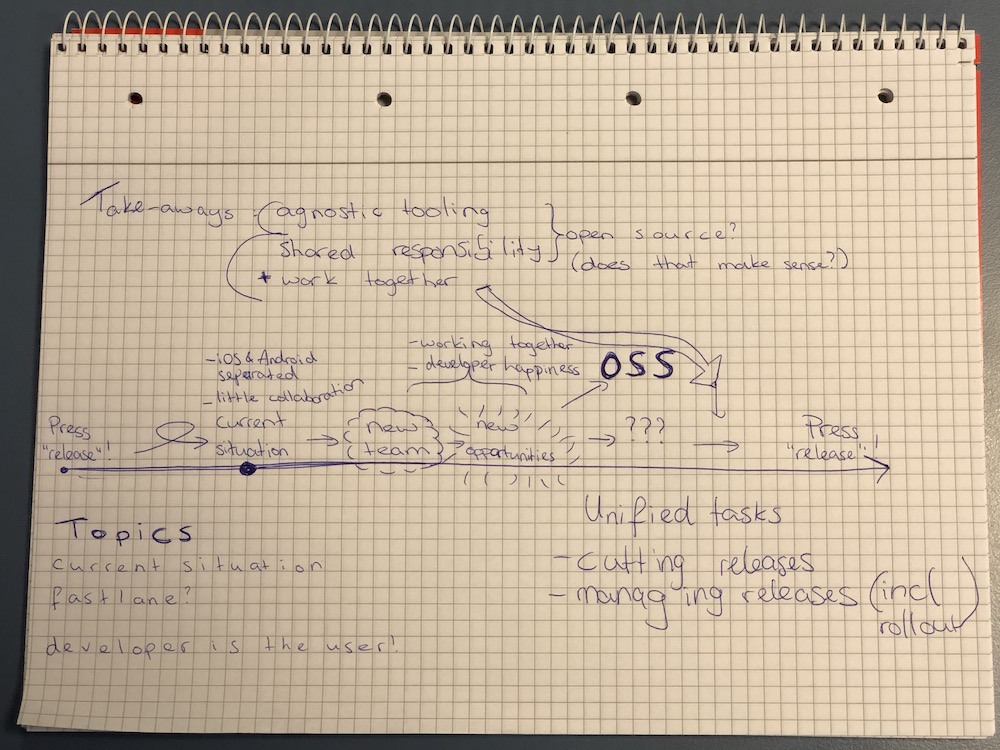
It was then that that served as the base for the slide deck. If you’re curious, you can check out that exact slide deck here.
…Or Deckset
Generally, from my notes, I go directly to the presentation software of my choice, Deckset. I’ve been using it for all my presentations since 2017, and I love it! What makes it so nice to use is that your input for the slide deck is mostly standard Markdown, making it a very quick, iterative process if you’re familiar with it. While Keynote has an “Outline” mode, I have yet to find a reason to tempt me to try out “sketching” out a presentation using any other software than Deckset. :)
I want to note that, particularly with conferences having gone “remote”, there’s another cool tool, called Narrated, that adds a cropped out view of your webcam during a screen recording, allowing you to record a presentation and being able to show your face without hassle, making online presentations more personal.
If all of this made you interested in giving a(nother) presentation or workshop,
great! If you’ve learned something that you may want to try out, or that you
like, I’d love to hear about it. If you want to take a look at all of my slide
decks from past (and future) presentations, or simply an idea of the topics
I’ve covered in presentations, you can find an overview here.
Alright, off to record a presentation…