Optimizing for VoiceOver and Voice Control
I’ve spoken about the layering system in accessibility, with VoiceOver support being a good first step toward supporting Voice Control, and Voice Control in turn being a good start in supporting Full Keyboard Access.
I stand by this! Things like labels, traits and values get you most of the way there for Voice Control. We optimize for Voice Control (and Full Keyboard Access) using input labels, and then we can further optimize Full Keyboard Access verifying our keyboard support.
But with this great power comes great responsibility…
A while ago, I was building a component to allow users to participate in a survey, and it was an example where I ran into issues trying to optimize for both VoiceOver and Voice Control, because the two systems lean on each other.
Building a survey component
Based on certain conditions, we’d show a cell that would show a title, a description, and two buttons: one to launch the survey, and another to dismiss the survey cell. Simplified code as follows:
VStack {
VStack {
title
description
}
surveyButton
}
.overlay(alignment: .topTrailing) {
dismissButton
}
With the component looking something like this1:
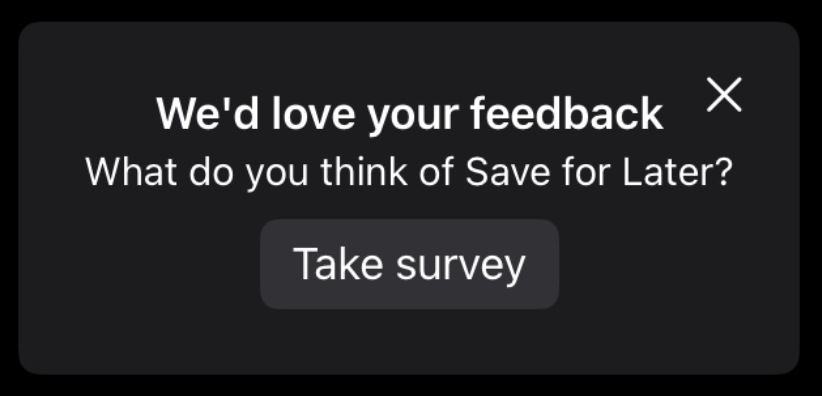
Initially, all elements were their own elements. The title, description, and two buttons were separate.
The accessibility tree looked like this:
Dismiss, button
>
We'd love your feedback
>
What do you think of Save for Later?
>
Take Survey, button
Let’s make sure the dismiss button is navigated to last using
.accessibilitySortPriority:
dismissButton
// To make sure assistive technologies navigate to the dismiss button
// within this view last, essentially ignoring the heuristic of this
// being the "first" element in the view.
.accessibilitySortPriority(-1)
Then, I combined the title and description into one label. A VoiceOver user would be unlikely to “skip” the description at any point “on their way” to the button anyway, and the title and description together gave a better idea of what button the user would interact with next.
VStack {
VStack {
title
description
}
.accessibilityElement(children: .combine)
// outer VStack stuff...
}
So far so good — a reminder that Voice Control only exposes elements that are buttons, so this would affect VoiceOver but not Voice Control.
Optimizing for VoiceOver
To make a further improvement, I wanted to expose the two buttons as actions, making “take survey” the default action and “dismiss” a secondary one. In that way, we wouldn’t have to deal with modifying the sort order to make sure the survey button would preceed the (visually preceding) dismiss button.
Additionally, it would collapse the more complex cell into one element for the user to interact with.
VStack {
VStack {
title
description
}
surveyButton
}
.overlay(alignment: .topTrailing) {
dismissButton
}
.accessibilityElement(children: .combine)
Talking about “with great power comes great responsibility”… the
.accessibilityElement(children: .combine) is technically all we need here,
but restricts optimizations.
In this example, it does two major things:
- It groups the
Textchildren to form its label, like we did with the same code on the innerVStackpreviously. - It exposes the
Buttonchildren as accessibility actions.
Great..? Well, I’m not entirely sure what users that use VoiceOver would prefer, but I was planning to schedule a user interview to find out.
… planning to schedule?
Well, yes. As after making this change, it dawned on me this might make Voice Control interaction awkward.
Voice Control
In VoiceOver, this could be spoken as “We’d love your feedback, What do you think of Save for Later?, button, actions available”. It would indicate that the text is a button that can be interacted with, and that the button has (other) actions.
But for Voice Control, we now have a… challenge. How can we interact with either button, now that we have just one element?
Technically, the whole element is a button. So we could try to activate something that way? But what would that something be and do?
Well, Voice Control will generate an event… in the center of the view. Which in our case is just some text. Not the dismiss button, not the survey button.
Well, that’s awkward.
Now, technically the user could in this case say “show actions for
[element]”, for which we can at least optimize the [element], which is now
that long label:
VStack {
// element details
}
.overlay(alignment: .topTrailing) {
dismissButton
}
.accessibilityElement(children: .combine)
.accessibilityInputLabels(["Take survey"])
Now the user can at least say “show actions for take survey”, and they would then be able to either take the survey or dismiss it.
Unfortunately, the only way to visually indicate there are actions for an element is to use “show numbers”. And only on iOS2 does it indicate a “double arrow”… which as far as I know is undocumented. In other words, a user would somehow need to be using “show numbers” (and not “show labels”) and know what this double arrow represents.
But that leaves us with “Take survey” as a “ghost” action. Despite being the most prominent option, it now doesn’t actually do anything.
I can see a world where “Take survey” would result in actually showing the two underlying actions, but that comes with its own array of problems, so perhaps it’s not that great of an idea in practice.
And so with that, I decided to revert to the version that does combine title and description, but otherwise leaves the component alone. Perhaps not the “perfect” solution for VoiceOver, but a decent one that then also allows for a great Voice Control experience.
VStack {
VStack {
title
description
}
.accessibilityElement(children: .combine)
surveyButton
}
.overlay(alignment: .topTrailing) {
dismissButton
// To make sure assistive technologies navigate to the dismiss button
// within this view last, essentially ignoring the heuristic of this
// being the "first" element in the view.
.accessibilitySortPriority(-1)
}
Closing thoughts
It’d be great if we can see some additional affordances in Voice Control that make it a bit easier to work with — especially as a user. Documented indications for actions that work across platforms, for example.
But for now, we’ll have to make do with some limitations, especially when trying to optimize for multiple assistive technologies.
Thanks so much to Swaan for proofreading!